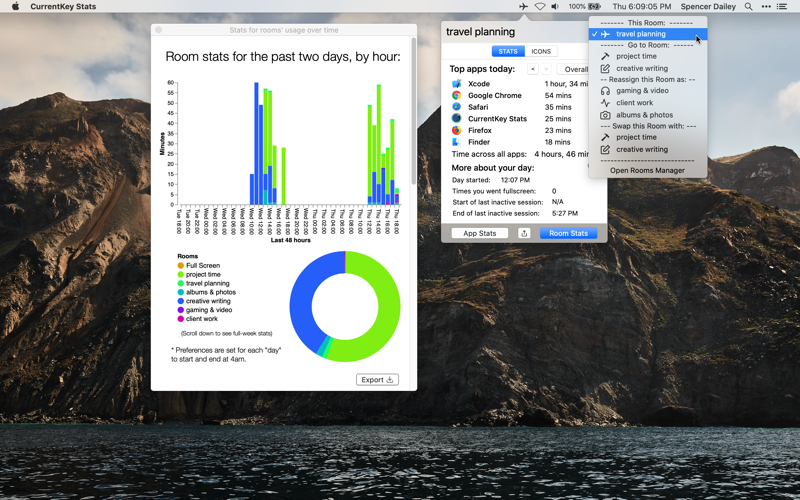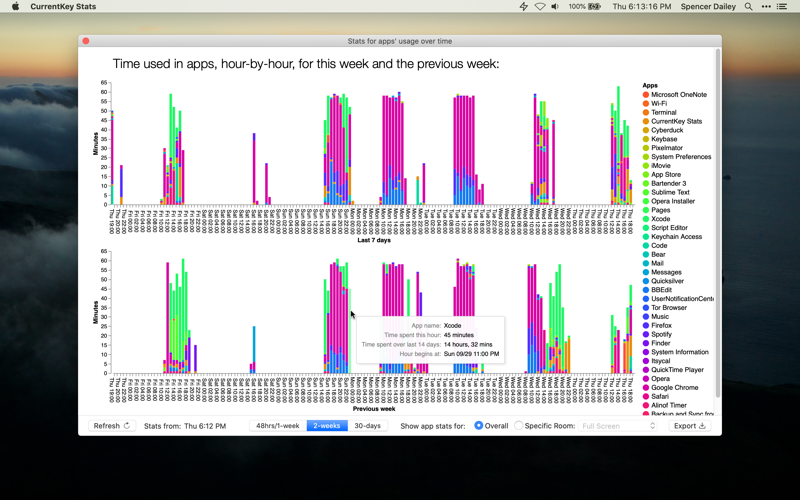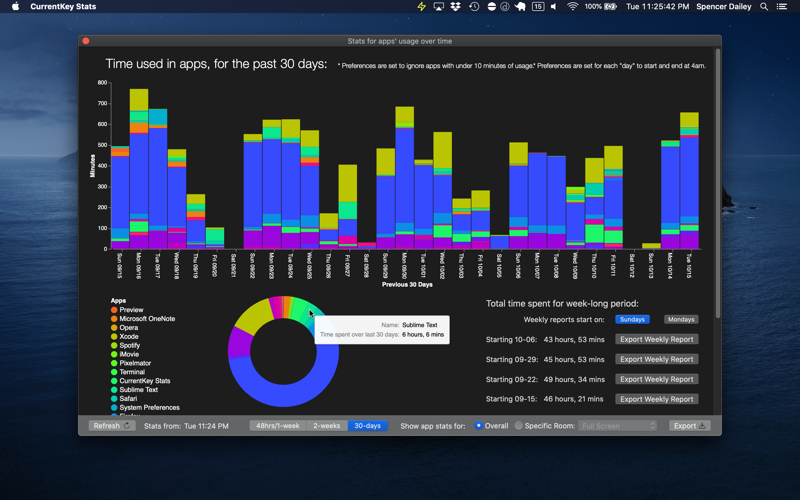CurrentKey Stats app for iPhone and iPad
Developer: Spencer Dailey
First release : 05 May 2019
App size: 7.99 Mb
Take control of your time, learn about your habits, and better organize workflows across Spaces!
STATS AT A GLANCE:
CurrentKey Stats makes it super easy to get an idea of how your day is going. Just click the menubar icon (or dock icon) to access your days summary. Here youll see your time spent in the days top apps and a "More about your day" section, with highlights like what time your day started and when you got back from lunch. Because this view is accessible in a popover, you can get your stats even when you are full screen.
PRIVACY-FIRST:
Unlike some competitors, which sync users’ data to the cloud, CurrentKey Stats *always* keeps your data local on your device. This keeps it private and secure.
DEEP DIVE:
Pour over the specifics of your app usage by clicking the App Stats button. Here you will see satisfying bar and pie graphs of how youve used your apps over the last 48 hours and week.
GO FURTHER:
Look at your app usage statistics across the past 30 days, as well as compare this week versus last week, hour by hour. Download .csv data reports for every pie and bar chart included in the app (a total of over 12 reports), so you can go back to your logs at any time. You can enable automatically-generated weekly reports of your day-by-day stats as well!
RICH CONTEXT FOR STATS and DESKTOP MANAGEMENT:
CurrentKey Stats lets you organize by "Rooms" so that you see all the apps usage organized by whatever workspace your were in. You can assign a name for each Room (what we are calling the virtual desktops that your Mac lets you create), so you can filter time spent in apps by the Room you were using them in. For instance, you could name one "Work Project" and another "Game Time," so you can see how much time you were working vs goofing off.
You can even jump directly to specific desktops by name, all from that menubar popover (or via a custom hotkey, if you prefer)!
CUSTOMIZE YOUR ENVIRONMENT:
Once you get the hang of Rooms, youll be swiping between them like a pro. For fast reference when swiping between them, CurrentKey Stats lets you pick out a unique menubar icon (or custom character) for each one. Handy!
A DISTINCT LOOK:
Want to customize each Rooms icon with color, borders, and more shapes? CurrentKey Stats gives you access to 250+ solid art-style icons, as well as the ability to add a bottom border to the icons, and make them any custom color! You can also pick from any Emoji or custom character. But as youll see in the next section, CurrentKeys ability to customize Rooms goes FAR beyond custom icons, through a powerful feature: bi-directional AppleScript support.
UNLOCK YOUR INNER POWER-USER:
CurrentKey lets you fully customize your environment by supporting advanced AppleScript functionality. This means you can write a script that tells CurrentKey to go to a specific Room or to return specific stats. CurrentKey can also notify your own custom AppleScript every time you switch between Rooms. This enables you to trigger Room-specific functionality outside of the app. Let your imagination run wild with all the possibilities: turn on cool LED lights when you enter your gaming Room? You can write a script for that! Bring your favorite programming app to the foreground when you enter your work Room? Write a script for that! Pause a timer when you leave a specific Room? It can be done! The possibilities are infinite.
RECAP:
See in detail how you spend time across your apps and virtual desktops. Assign distinct names to each desktop to better organize your projects, as well as a unique menubar icon for each -- making it instantly clear which one youre in. Go even further with AppleScript support.
Level up your experience with your Mac and ENJOY!
Note: This app exists in the app switcher, like other normal apps that have a spot in the Dock do.